- Data Services
- Fraud Prevention
- Solutions
- Resources
- About
- Contact Us
- Login
- Try us for free
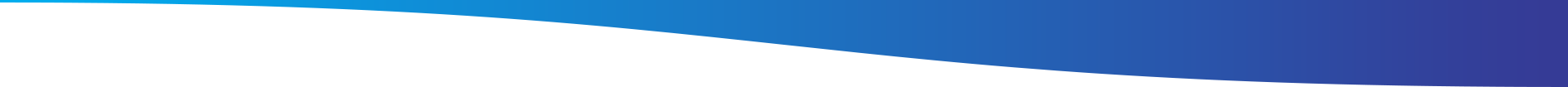
Help Center ❯ FreshAddress Client Portal ❯ Format Your File
Create one file* of your entire list of email addresses.
[*Note: Standard contracts include one file in and one file out. Any stitching and/or splitting of files may be subject to a nominal fee. Please direct any questions to your Account Executive or Project Manager.]
Format the list as a tab delimited text file (*.txt) with a header row. Please do not include quotes or other text qualifiers. The following fields are required unless otherwise noted:
You are welcome to use a file name of your choosing, however referencing the quantity of records will be helpful for our team’s QC of your data file:
[FreshAddress job number]_toprocess_[record count].txt
Ex: 1010_toprocess_500700.txt
Excluding brand fields or any other extra field necessary to process your job, your input file may contain up to 20 additional fields (which will be returned with your results for no additional fee).
Your input file should not contain any unnecessary sensitive information of any kind, such as social security numbers, credit card numbers, financial information, birth dates and medical information. Files that contain any such data will be destroyed upon receipt.
FreshAddress will return your results in a tab-delimited text file with the following fields:
NOTE: Improperly-formatted lists will be charged a Data Formatting Fee and may cause delays in processing.
If you have any data formatting questions, contact the Client Services Team either via email or at 1-332-245-4415.