- Data Services
- Fraud Prevention
- Solutions
- Resources
- About
- Contact Us
- Login
- Try us for free
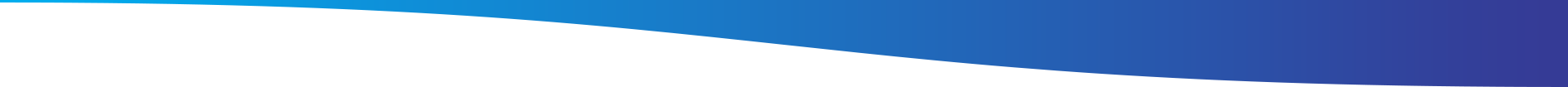
Help Center ❯ InstantData ❯ Getting Started on InstantData
To grant multiple users access to a single InstantData account, follow the below steps.
Navigating Between InstantData Accounts
Sign into your InstantData account and navigate to the dropdown menu in the top right corner of your account dashboard.
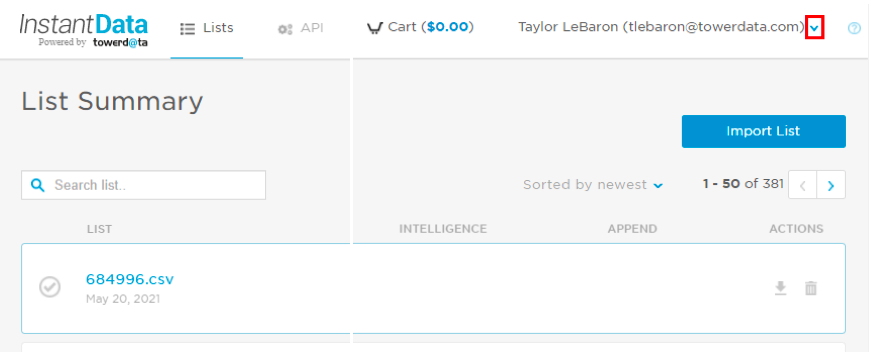
Open the dropdown menu. You will see any additional accounts that you have access to here.
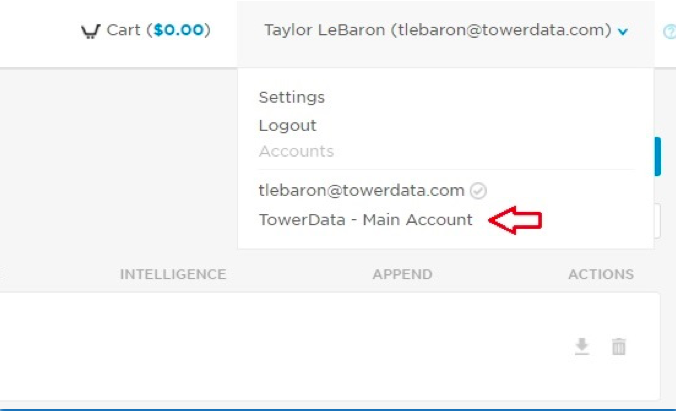
Select the account you would like to access, and you will be taken to that account’s dashboard. You can determine which account you are currently in by looking at the account name, listed in the top right corner of the dashboard.
