Help Center
❯ AtData Services ❯ Email Validation
An explanation of InstantData validation results and how to use them.
The Email Verification process will add up to six fields to your list: Verification Status, Verification Code, Domain Type, Role Account, Duplicate and Valid Email. If you uploaded a list from your computer, the original fields will be preserved and our results will be appended to the end of each record. If you export your results to your email service provider (“ESP”), these field names will be prefixed with “TD “, e.g. “TD Verification Status”. The Verification fields are described below and together they provide the data you need to assess and clean your list.
Verification Status
This field describes the overall Verification result with the following values:
- valid – The email address passed all checks and is safe to mail.
- invalid – Do not mail. The email does not have proper syntax, the domain is dead or the mailbox doesn’t exist.
- risky – The email address is valid but it may cause delivery issues (e.g. spamtrap, honeypot or complainer). If you’re having deliverability issues, don’t send email to risky addresses.
- unverifiable – The domain doesn’t support a mailbox level check. Also known as an “accept all” or “catch all” domain. Expect some bounces from these addresses should you choose to mail them.
- unknown – We couldn’t get a response in time. The email syntax and domain are usually valid, but we could not confirm the mailbox. Messages to these addresses may see bounces. Repeating the query later may deliver a valid/invalid status.
- corrected – The email address is invalid because it had a syntax or spelling error, we fixed it and we validated the correction. If you exported results to your ESP, the original email address will have a status of “invalid” and we’ll create a new contact with a “corrected” status that has the corrected form of the address. If you download results, the corrected version of the email will be in the “Valid Email” field.
To get the best delivery results and avoid any emails that may bounce or cause delivery issues, only send messages to emails with a status of “valid” or “corrected”.
For most lists, the number of “unknowns” and “unverifiables” is a small enough percentage of the results that they can be mailed without impacting your sender reputation.
Verification Code
You know an email address is invalid, but you want more granularity. AtData’s verification codes provide the specific reason why we applied the corresponding verification status.
View our API Docs to see our list of unique verification codes, and below is additional information on how to interpret them.
Invalid – Codes 400 to 420 – Mailbox errors
Within the mailbox errors, there are three possible reasons. Invalid – 400, the mailbox doesn’t exist, is the most common invalid result. Invalid – 410, representing a full mailbox, can be considered a temporary or “soft” bounce, and these addresses may be able to receive messages at a later date.
Invalid – 500 and 505 – Username or domain not accepted
Emails that fall under these codes have usernames or domains that are best to avoid. These include mailboxes such as “abuse@” or domains such as “@spamcop.net,” which belong to blacklists.
Invalid – 510 – Bot suppression
Represents “bot” addresses. These are addresses that appear to be computer-generated around a given domain. They are often found within web-form captured data that is gathered for sweepstakes like offers. This result code can also be used for custom suppression rules if requested for your account.
Invalid – 520 – Address matched to known bouncers
This is an optional service that is “off” by default. It represents a match to a database of over 200 million records marked as bounces based on mailing results from the past several years. Using it can be an economical way to check a large database of old emails, but this feature will flag some valid emails as invalid.
Risky – 525 – Address is a spamtrap, a known complainer or is suppressed
This result represents records that match to a database of known spam traps and complainers. This is toxic data. Typically these records should be quarantined or discarded. However, some users might want to compare response data by record before eliminating the email address entirely.
You can also provide us your own custom suppression list to be used in marking emails with this code.
Risky – 530 – Address has opted out from commercial email
This represents records that match to a database of over 15 million email addresses that have opted out of receiving third-party email, including the Direct Marketing Association’s Email Preference Service. These records have typically responded to a permission request email in support of email append or to email list rental, and then asked to be excluded from future mailings in that category. You are under no legal obligation to remove them, but may consider doing so to minimize risk and complaint rates.
Domain Type
This field should be used as a reference point. The domain of each email is categorized, by top-level domain or AtData’s analysis, to provide you with insights into where your subscribers reside digitally.
- biz – The domain of a company.
- disposable – The domain is used temporary or anonymous email addresses.
- edu – An educational institution.
- freeisp – An Internet Service Provider that does not charge to create an email account.
- gov – A government institution.
- org – A non-profit organization.
- paidisp – An Internet Service Provider that charges fees for its services.
- parked – The website is not setup or not in use.
- privacy – The domain is used to protect the privacy of the user.
- wireless -Wireless domain. Do not send unsolicited emails.
Role Account
These addresses are group mailboxes. For example, “info@” or “sales@”. You might decide that a transactional message to a role-based mailbox is okay, but a marketing message could lead to complaints. Include or remove these records as you see fit.
Duplicate Flag
The value “true” is applied to each additional instance of an email address after the first. The first instance will be blank. For example, if [email protected] appears 3 times on your file, the duplicate flag will only appear next to the second and third listings of this email address.
Valid Email
This field includes only the emails with verification statuses “valid” or “corrected.” This field only appears in files that are downloaded to your computer.
 Affiliate Marketing
Affiliate Marketing Automotive
Automotive eCommerce and Retail
eCommerce and Retail FinTech
FinTech LeadGen
LeadGen Nonprofit and Political
Nonprofit and Political Payments
Payments Technology Platforms
Technology Platforms Tourism and Hospitality
Tourism and Hospitality