Help Center
❯ InstantData ❯ API & FTP Processing
You can use your API key to process batch files.
When you have a file or batch of records that you want to process, it is best to use one of AtData’s batch-processing methods. AtData has optimized its batch processing to break a file into multiple parts for faster processing and utilizes retry-logic to handle any errors or indeterminate results. You’ll get faster and more accurate results by using our batch system compared to calling our real-time API for every record.
AtData has three methods for processing a batch of records:
- List API – Using the List API requires programming but is the best method for full automation. You submit a list of records with one API call, check the status with another and finally retrieve the results.
- FTP-Based Processing – This method requires no programming and is particularly ideal for processing files that are too large to be uploaded onto our website. However, to check the status of a file, you must log into InstantData.
- API Processing via InstantData – The instructions that follow show you how to upload a file directly onto our website and have it process using one of your API keys all the way to completion without intervention.
Processing batch files against your API key is simple and can be completed without the help of a programmer by having files you manually upload into InstantData be processed against your API key using whatever services it is configured for. The usage will automatically be tracked against your API key, eliminating the per file minimum.
 Affiliate Marketing
Affiliate Marketing Automotive
Automotive eCommerce and Retail
eCommerce and Retail FinTech
FinTech LeadGen
LeadGen Nonprofit and Political
Nonprofit and Political Payments
Payments Technology Platforms
Technology Platforms Tourism and Hospitality
Tourism and Hospitality