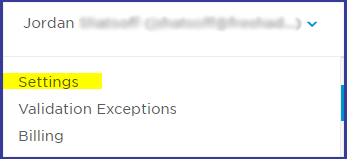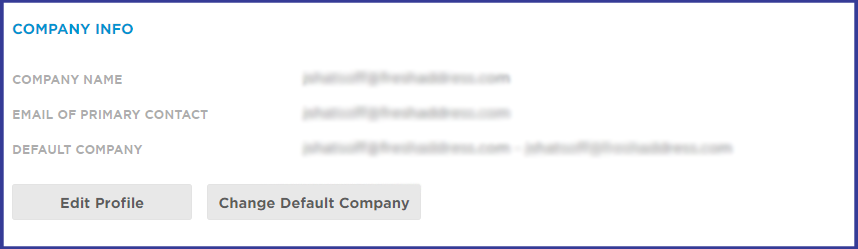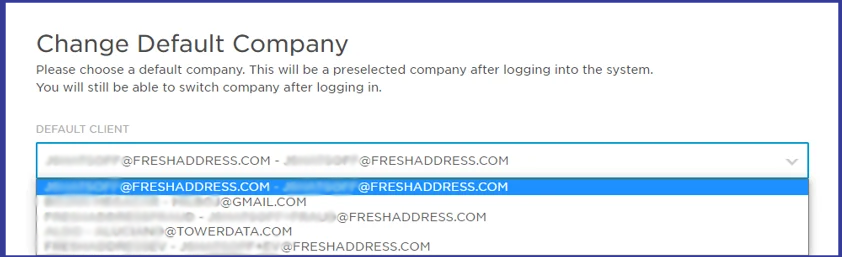- Marketers
- Fraud Preventers
- Industries
- The Leaders in Email Address Intelligence
Learn More - Industries
 Affiliate Marketing
Affiliate Marketing
Transform data into real results Automotive
Automotive
Better automotive consumer data eCommerce and Retail
eCommerce and Retail
Deliver exceptional customer experiences FinTech
FinTech
Stop fraud and poor data integrity LeadGen
LeadGen
Unlock superior lead quality Nonprofit and Political
Nonprofit and Political
Reach, engage, and retain donors Payments
Payments
Prevent fraudulent transactions Technology Platforms
Technology Platforms
Consumer data and validation solutions Tourism and Hospitality
Tourism and Hospitality
Improve experiences with data-driven insights
- The Leaders in Email Address Intelligence
- Data Licensing
- Resources
- About
- Contact Us
- InstantData Login
- Free Trial