As email marketers, we live and die by our metrics. In our world, few email KPIs are scrutinized more than clicks. It’s not just about getting readers to open our emails – it’s about encouraging prospects and customers to click through to the next step. If our emails don’t produce an action, all our brilliant copy, design and strategy has gone to waste.
As email marketers, we live and die by our metrics. In our world, few email KPIs are scrutinized more than clicks. It’s not just about getting readers to open our emails – it’s about encouraging prospects and customers to click through to the next step. If our emails don’t produce an action, all our brilliant copy, design and strategy has gone to waste.
Because this simple action is so important, there’s no shortage of advice floating around the Internet on how to increase your clicks. But if you’re looking to encourage clicks that result in long-term engagement, here are a few insider strategies for turbocharging your click-through rates.
Add Preheader Text
The preheader, one of the most commonly overlooked elements of an email, is the short summary text displayed following the email subject line. Usually, this text is culled from the first few lines of text found in the email itself, but you can customize your preheader to make an email more enticing. Set up your preheader text to convey a concise and compelling offer that encourages your reader to click on your email and take action.
Avoid Assassin Subject Lines
As an email marketer, you know words matter – particularly when it comes to subject lines. Many studies highlight captivating power words and dangerous spammy words. There is also a third category to consider: assassin words. These are poor-performing or unnecessary words that can wreak havoc on your clicks. According to MailChimp, the seemingly innocuous words “Help,” “Percent Off” and “Reminder” sound promotional, disingenuous and may decrease your open rates – so steer clear!
Design for Mobile First
It’s no secret most people are reading emails on their mobile devices, and many marketers are learning to make emails more mobile-friendly. However, despite its importance, it’s still common practice to design for desktop email first, and mobile second.
Mobile-friendly email newsletter templates can improve clicks and engagement by up to 16%. And because the number of mobile readers continues to climb, it makes sense to make mobile-friendly design the top priority.
First-Person Calls-to-Action
If you’re looking for readers to take action, it makes sense to re-evaluate your calls-to-action. But, this Unbounce case study unearths new information to help create more effective CTAs. During a round of A/B testing, Unbounce tested whether first person (“Create My Account”) or second person (“Create Your Account”) would perform better.
Since most Web pages tend to be written in second person, the company figured the button should be written in second person as well. But, as it turns out, first-person text improved conversions by 26.5 percent. And a PPC landing page using the phrase “Start my free 30-day trial” yielded a 90 percent increase in clicks over the control, “Start your free 30-day trial.”
Overall, creating more clickable emails is about putting yourself in the shoes of your reader, considering the importance of mobile and testing your assumptions. With the right perspective and careful attention to factors both big and small, you can boost the performance of your emails and drive the actions you seek.
For more insights, download our recent case study to see how one marketer increased open rates by 13 percent!

 Affiliate Marketing
Affiliate Marketing Automotive
Automotive eCommerce and Retail
eCommerce and Retail FinTech
FinTech LeadGen
LeadGen Nonprofit and Political
Nonprofit and Political Payments
Payments Technology Platforms
Technology Platforms Tourism and Hospitality
Tourism and Hospitality
 As email marketers, we live and die by our metrics. In our world, few
As email marketers, we live and die by our metrics. In our world, few