Glossary ❯ E ❯ Email Filter
Key Takeaways
- A Clean Email List Performs Better: Remove inactive or unengaged subscribers to improve sender reputation, reducing the likelihood of triggering spam filters, and increasing the chances of marketing emails reaching the intended inboxes.
- Personalization is Key: By tailoring messages to specific audience segments, marketers can increase engagement and bypass filtering mechanisms more effectively.
- Data Analysis Drives Success: Regularly monitor deliverability rates, open rates, and engagement metrics to identify areas for improvement and refine strategies for better results.
What is an Email Filter?
In today’s digital age, managing the overwhelming influx of emails has become a challenge for both personal and professional users. Email filters offer a solution by streamlining the process of organizing and prioritizing incoming messages.
Understanding how email filters work and implementing strategies to optimize deliverability are essential for businesses seeking to effectively communicate with their audience through email marketing. Email filters not only ensure the delivery of relevant marketing content to target audiences, but also safeguard sender reputation and enhance overall email deliverability.
Consult experts in email address intelligence for additional support, strategies, and tips.
The Basics of How Email Filters Work
Email filters are sophisticated algorithms designed to automatically categorize incoming emails based on predefined criteria. These criteria can include sender identity, subject line keywords, attachments, and more. When an email arrives, the filter analyzes its characteristics and determines whether it should be delivered to the inbox, marked as spam, or routed to a specific folder.
Different Types of Email Filters
There are several types of email filters employed by email service providers and organizations:
-
Spam Filters
These filters target unsolicited emails, often based on characteristics such as misspelled words, excessive use of capital letters, or deceptive subject lines.
-
Anti-Phishing Filters
Designed to detect and block phishing attempts, these filters analyze emails for deceptive content intended to trick recipients into divulging sensitive information.
-
Content-Based Filters
These filters assess the actual content of an email, flagging messages that contain inappropriate or malicious material such as malware or explicit content.
-
Blacklist and Whitelist Filters
Blacklist filters automatically block emails from known spammers or malicious senders, while whitelist filters allow emails only from approved senders or domains.
The Benefits of Using Email Filters
Email filters play a crucial role in digital marketing by ensuring that marketing emails reach the intended recipients’ inboxes.
-
Enhanced Deliverability
By filtering out spam and irrelevant content, email filters increase the likelihood of marketing emails reaching recipients’ inboxes, ensuring maximum visibility for promotional messages.
-
Improved Engagement
By delivering targeted and relevant content to recipients, email filters help boost engagement rates, leading to higher open and click-through rates for marketing campaigns.
-
Maintained Sender Reputation
Email filters play a crucial role in maintaining a positive sender reputation by preventing emails from being flagged as spam. This enhances the credibility of the business and improves long-term email deliverability.
-
Cost and Time Savings
With automated filtering processes in place, businesses can save valuable time and resources that would otherwise be spent on manually sorting through emails, allowing them to focus on other aspects of their marketing strategy.
-
Data-Driven Insights
Email filters provide valuable insights into email performance metrics, such as deliverability rates and engagement levels, enabling businesses to fine-tune their marketing strategies for better results.
Improve Email Deliverability and Response
Access industry-leading email address validation to protect against inaccurate and decayed data, bouncing emails, spam trap hits, and potential for damaged reputation. Remove toxic and fake emails from your list and engage with more customers in the inbox.
- Email Verification: AtData’s Email Verification leads the industry in accuracy, security, speed, and ease of use. Continuously improved for over 20 years, and with more than billions of email addresses processed, there’s no better choice for your email data quality needs.
- Email Validation: Our SafeToSend® service cleans and fixes your email list while eliminating threats to your marketing campaigns by flagging toxic addresses.
- Email Hygiene: List Guard® provides an “always-on” monitoring solution that identifies email addresses that have become problematic over time and can threaten the success of an organization’s digital marketing campaigns.
Tips for Optimizing Your Email Filter Settings
To maximize the effectiveness of your email filters and improve deliverability rates, consider the following tips:
- Monitor Your Sender Reputation: Regularly check your sender reputation to identify and address any issues that may affect deliverability.
- Segment Your Email List: Segment your email list based on factors such as engagement level, demographics, and preferences to deliver more targeted and relevant content. Use tools to build and understand customer profiles to streamline the process.
- Use Engaging Subject Lines: Avoid using spammy or clickbait subject lines that may trigger spam filters. Instead, focus on crafting compelling subject lines that entice recipients to open your emails.
Email filters and a clean email list go hand in hand, each reinforcing the effectiveness of the other in ensuring successful email marketing campaigns. By prioritizing the health of your list, you can have better results:
- Enhanced Deliverability: A clean email list reduces the likelihood of emails being flagged as spam by email filters, thus improving deliverability rates and ensuring that marketing messages reach recipients’ inboxes.
- Maintained Sender Reputation: Removing inactive or unengaged subscribers from the email list helps maintain a positive sender reputation, which is crucial for avoiding spam filters and maintaining trust with email service providers.
- Reduced Risk of Bounces: A clean email list minimizes the occurrence of bounced emails, which can negatively impact sender reputation and email deliverability.
- Improved Engagement: By targeting active and interested subscribers, a clean email list leads to higher engagement rates, as marketing messages are more likely to resonate with the audience, resulting in increased opens, clicks, and conversions.
- Cost Savings: Maintaining a clean email list reduces the cost associated with sending emails to inactive or non-existent addresses, maximizing the return on investment for email marketing campaigns.
Common Challenges with Email Filters
Despite their effectiveness, email filters pose certain challenges for digital marketers.
-
False Positives
Email filters may incorrectly classify legitimate marketing emails as spam, resulting in reduced engagement and missed opportunities.
-
Adaptation to Evolving Algorithms
Constantly evolving spam tactics require marketers to stay vigilant and adapt their strategies to bypass email filters effectively.
-
Deliverability Issues
Overly aggressive email filters or poor sender reputation can lead to emails being blocked or sent to recipients’ spam folders, impacting the reach and effectiveness of marketing campaigns.
-
Complexity of Optimization
Optimizing email filter settings requires a deep understanding of filtering algorithms and may require ongoing adjustments to ensure optimal deliverability and engagement.
-
Impact on Personalization
Over reliance on email filters may hinder personalized communication with recipients, as certain segmentation or targeting tactics may trigger filtering mechanisms, affecting the effectiveness of personalized marketing efforts.
Final Thoughts
From managing the influx of emails to safeguarding against spam and phishing attempts, email filters impact how messages are delivered, received, and perceived by users. While email filters enhance security and streamline inbox management, they also present challenges for marketers seeking to optimize email deliverability and campaign success.
By understanding the intricacies of email filtering and implementing strategies to navigate its complexities, businesses can effectively communicate with their audience, build trust, and achieve their marketing objectives in today’s digital age. Being proactive by having clean, up-to-date data is the first step to getting there.
Frequently Asked Questions
How do email filters impact the success of marketing campaigns?
Emails filtered as spam or irrelevant may result in lower open rates, click-through rates, and conversions, affecting overall campaign performance.
How can businesses optimize their email filter settings to improve deliverability?
Businesses can optimize email filter settings by monitoring sender reputation, segmenting email lists, and crafting engaging subject lines and content to avoid triggering spam filters.
What role does email list hygiene play in overcoming email filter challenges?
Removing inactive or unengaged subscribers from email lists helps maintain sender reputation and reduces the risk of triggering spam filters. Regular list cleaning and validation ensure that marketing emails reach the most engaged and interested audience members.
What role does sender reputation play in email filtering and deliverability?
Email filters assess sender reputation based on factors such as email sending practices, engagement rates, and spam complaint rates. Maintaining a positive sender reputation is essential for ensuring that marketing emails reach recipients’ inboxes.
What impact does the frequency of email sends have on email filtering and deliverability?
Email filters may flag excessively frequent email sends as spam if recipients perceive them as unwanted or irrelevant. Balancing email frequency with audience preferences and engagement levels is crucial for maintaining deliverability and avoiding being marked as spam.
How do email filters handle images and attachments in marketing emails?
Marketers should optimize images and attachments to comply with email best practices and avoid triggering spam filters, ensuring that emails are delivered successfully.
How do email filters handle emails containing external links or call-to-action buttons?
Marketers should ensure that links lead to reputable and secure websites and use clear, concise language in call-to-action buttons to avoid triggering spam filters and improve email deliverability.
 Affiliate Marketing
Affiliate Marketing Automotive
Automotive eCommerce and Retail
eCommerce and Retail FinTech
FinTech LeadGen
LeadGen Nonprofit and Political
Nonprofit and Political Payments
Payments Technology Platforms
Technology Platforms Tourism and Hospitality
Tourism and Hospitality