The sender name (also called the “from” name or line) is a key element of your email message, but it doesn’t get nearly as much attention as its inbox companion, the subject line.
Getting the sender name right is more important than ever:
- It’s more prominent in mobile email clients. In the iPhone’s native email client, for example, the from name is boldfaced on the first line while the subject line follows on the second line.
- Research into email users’ habits shows more than half use the sender name first when deciding whether to open an email and will delete messages from senders they don’t recognize.
- While a consumer might receive 20 to 25 commercial messages a day (100+ for office workers), inboxes get more crowded during the holidays. A good from name helps your message stand out.
Two mistakes to avoid:
- Using an email address: The worst is “[email protected].” This is likely the email address your software uses to send messages. It’s about as unfriendly as you can get.
- Using a person’s name: Unless you really are Martha Stewart or Bill Gates, don’t assume your recipients will immediately recognize a personal name, especially without the company or brand name as an explainer. Also, you’ll have to change it (and potentially lose inbox recognition) when that employee leaves.
One exception: B2B marketing emails, where the recipients have a specific connection within the company, such as a sales or service rep.
Find the right one:
- See how different email clients display your sender identity (desktop versus mobile, Outlook versus Gmail). Most show the from name, but some older or nonstandard clients show the email address.
- Choose an identity that your recipients will recognize immediately. Your brand or company should be prominent, but don’t limit yourself to a simple “XYZ Co.” Variations such as “XYZ Deal of the Day” or “XYZ Customer Support” are more informative and can free up characters for your subject line.
- Test a couple of variations to see whether you can associate changes in activity (opens, clicks, click-to-open ratio).
Changing your sender name should be as simple as changing the setting in your email software. Check with IT if you don’t have access to this feature.
To close, we’ll borrow a TV commercial tagline: “What’s in YOUR sender name?”
 Affiliate Marketing
Affiliate Marketing Automotive
Automotive eCommerce and Retail
eCommerce and Retail FinTech
FinTech LeadGen
LeadGen Nonprofit and Political
Nonprofit and Political Payments
Payments Technology Platforms
Technology Platforms Tourism and Hospitality
Tourism and Hospitality