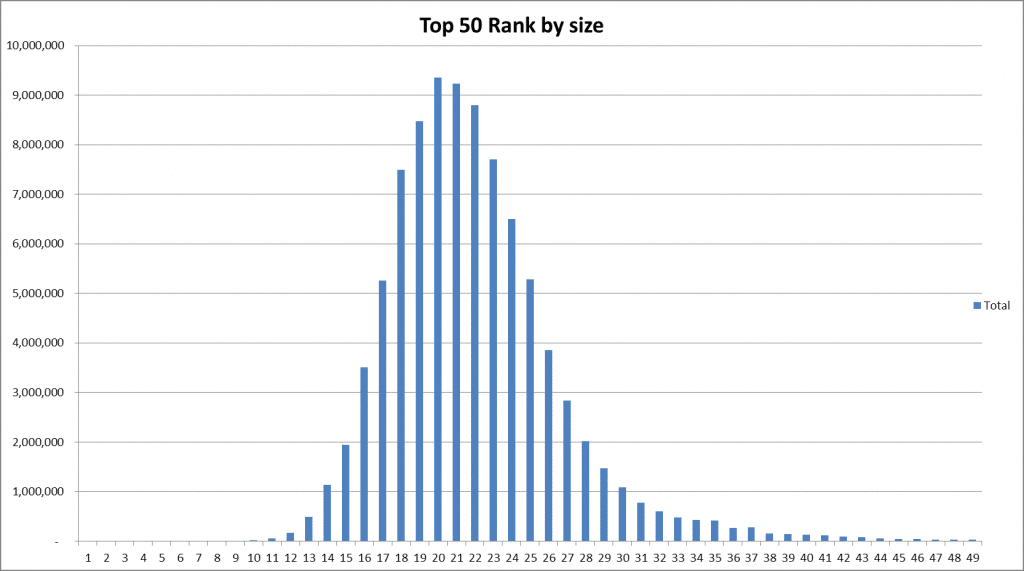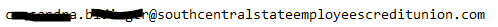The Hidden Risk in Your Web Forms: Too Small an Email Box
We’ve all been there. You’re on a website, trying to sign up for a newsletter or create an account, and you encounter an email address field that’s clearly not meant for the long emails you’re typing. The box is tiny, cutting off your address before you’ve even finished. Sound familiar?
This is more than a minor inconvenience. It’s a fundamental flaw in web form design that can directly impact your customer acquisition efforts. If the email input field is too small to accommodate a standard email address, how can you be sure your visitors are even able to enter their email address correctly? And worse, what if they can’t confirm the validity of their submission because they can’t see the entire address?
At the core of this problem lies a simple truth: too small an input box is a threat to the quality of your acquisition efforts. But how big is “big enough”? We decided to put this question to the test.
The Science Behind the Email Address Length
In the world of data, we rarely go by gut instinct. We turn to insights from data science. So, when this question came up recently, we asked one of our data scientists to dig into our vast dataset to find out the typical length of email addresses entering our clients’ systems.
What we found was both surprising and revealing.
The Numbers: A Deep Dive Into 90 Million Email Addresses
Over the course of the last few months, we processed approximately 90 million email addresses through our system. Here’s what we discovered:
- The average email address length we encountered was 21.9 characters.
- If you want to design a form that accommodates 80% of the email addresses submitted, you need to make sure your email input box can display at least 28 characters.
- And, if you want to go further and ensure 95% of visitors can see their entire email address while typing, the input box should expand to at least 31 characters.
This is the baseline. But like any dataset, there are always outliers — cases that are outside the norm.
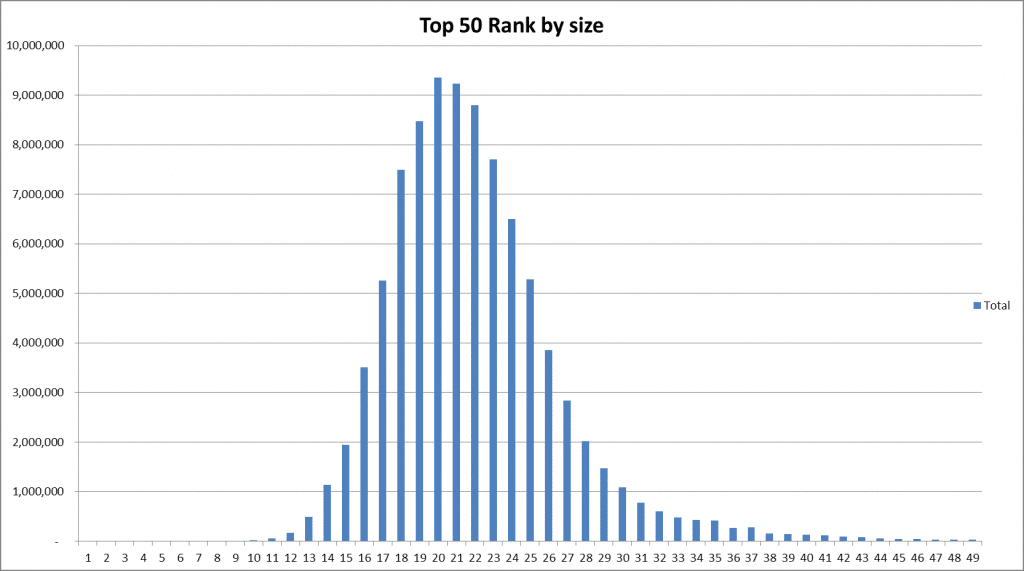
The Long Tail of Email Addresses
It’s crucial to understand that no matter how large your email input box is, there will always be some outliers. There will always be longer email addresses that push the boundaries of what you might expect. And those outliers can create a frustrating experience for your users if they can’t see their full address.
Consider this example: one email address we encountered was a whopping 60 characters long:
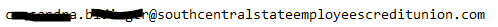
This address came from an organization that had long since outgrown their initial domain name. They had since rebranded and shortened their domain, but for a while, their employees had to deal with entering their email addresses into web forms that couldn’t even accommodate the full string.
Imagine the frustration of entering your email address, only to find that parts of it are cut off and your form submission fails. These are the kinds of scenarios that discourage users and can even lead to abandoned sign-ups. And while this is an extreme example, it illustrates the importance of being prepared for anything.
Why Form Design Matters More Than You Think
When it comes to email address forms, small details can have big impacts. The user experience is often the first step in building a relationship with your visitors. If that experience feels broken or frustrating from the start, the trust you’re trying to build is already compromised.
But it’s not just about form design for the sake of user experience. It’s about ensuring you’re collecting accurate and valid email addresses. Invalid email addresses or incomplete data can result in missed opportunities, wasted marketing spend, and poor engagement.
The Bigger Picture: Email Validation at the Point of Entry
To ensure that you’re collecting accurate data from the start, consider integrating SafeToSend, our email validation API. By validating and spellchecking email addresses in real-time at the point of entry, you can proactively stop issues before they even arise. This ensures that every email address collected is not only correct but also deliverable.
This kind of validation is crucial for long-term email marketing success. The future of your email campaigns depends on collecting high-quality, accurate email addresses from the start.
The Bottom Line: Small Design, Big Consequences
The reality is that email address input boxes are not just a design detail. They are a foundational element in your data strategy. When you fail to account for the full range of email address lengths, you risk jeopardizing the quality of your data and frustrating potential customers.
Whether you are trying to optimize the user experience or ensure data integrity, getting the size of your input fields right is an easy win that has an outsize impact on your acquisition success.
What You Can Do Today
So, how can you put these insights to work? The solution is simple:
- Ensure your web forms are designed to accommodate at least 31 characters to cover 95% of email addresses.
- Don’t forget about those outliers — if in doubt, make the field longer or expandable.
- Implement SafeToSend to validate email addresses in real-time at the point of entry. Not only will this clean up your data, but it will also enhance your email deliverability rates, ensuring you get the most from your email marketing efforts.
Don’t let poor email address collection undermine your acquisition efforts. Start validating email addresses at the point of entry, and ensure your forms are built to support the diverse range of emails your customers will use. High-quality data is the foundation of high-performing campaigns — invest in it now.
 Affiliate Marketing
Affiliate Marketing Automotive
Automotive eCommerce and Retail
eCommerce and Retail FinTech
FinTech LeadGen
LeadGen Nonprofit and Political
Nonprofit and Political Payments
Payments Technology Platforms
Technology Platforms Tourism and Hospitality
Tourism and Hospitality