Black Friday is just around the corner, and retailers are sending out emails that advise customers to shop early. But out-of-stocks and supply chain woes might not be the biggest worries during the busiest email season of the year.
Black Friday is just around the corner, and retailers are sending out emails that advise customers to shop early. But out-of-stocks and supply chain woes might not be the biggest worries during the busiest email season of the year.
Your sender reputation can determine whether your email goes to the inbox or the spam folder – or gets blocked outright. Do you know whether ISPs see you as a reputable sender whose recipients want your emails or a potential threat?
You can’t run a high-quality email program with a low-quality list or sketchy sending behavior. If your emails go mostly to spam or lie unopened in inactive inboxes, you’ll lose potential sales and top-of-mind engagement. Even worse, it could send your deliverability into a downward spiral.
What to do about your sender reputation now
You probably have some idea about your ability to reach inboxes if you have been paying attention to delivery reports. If you’re seeing less than 90% inbox delivery (not just message acceptance), you will need to act immediately before you begin ramping up email volume and frequency for the holidays.
Repairing your sender reputation takes time – you can’t fix it with a single change. But everything you do now to clean up your list and manage sending behavior will help. Use this time now to tune up subscriber acquisition, take steps to block or filter out unwanted addresses and pay attention to the inactive and nonresponding addresses on your list. Even if you have good deliverability, you should do a check-up now to make sure your email lists and sending practices are in their best shape ever.
If you want to scan your list quickly for problem addresses, use our no-obligation Free List Check service. It will reveal whether your list has issues with invalid addresses, suspected spam traps and forced sign-ups.
“Black Friday” Becomes A Season
Retail analysts predict that the holiday shopping season will begin even earlier this year as concerns about supply issues will push consumers to head to stores or place orders quickly. This is good news because it gives you more opportunities to improve your sender reputation. You even have time to flag, correct and validate addresses on your full list and start the season with a sparkling clean list. You also can check all of your acquisition sources to find and close off the ones that deliver mostly lower-quality addresses.
Challenge: Change Your Engagement Metrics
If you rely on the open rate to measure customer engagement, your job just got harder. A new feature in Apple’s iOS 15 operating system now automatically fetches email content, so detecting whether a subscriber actually opened and read an email will be even less reliable. Learn more and get tactics you can use now to prepare your data in this FreshAddress/DMi Partners video, Preparing for the Holiday Season Under iOS 15 Privacy Rules.
It’s a good reminder that open rates have always been a relatively unreliable measure of customer engagement. Even before iOS 15 came along, many opens went undetected because the tracking pixel in the email was blocked.
Also, lack of email activity doesn’t always equal lack of brand interest. The “nudge effect” of seeing your brand name and subject line in the inbox can prompt customers to go right to your website. It also can keep your brand name top of mind until they’re ready to buy.
Clicks and conversions have been beer measures of customer engagement. But you also can check website activity before and after you send an email campaign and look for corresponding spikes in visits and activity.
Sender Reputation Terms To Know
Sender reputation: Sender reputation refers to the reputation of your email sending IP address that signals to email inbox providers whether or not you’re a spammer. It’s based on factors such as the content quality, quality of contacts, and engagement levels of previous emails sent from your IP address.
Sender Sore: Email sender score like a credit score assigned to your IP by private deliverability services. It’s measured on a scale of 1 to 100 and reflects the reputation of your IP address, which is a factor in determining whether or not you’re filtered out as a spammer. You can check yours for free here.
Signals ISPs Use To Evaluate Sending Practices:
-
- Quality of contacts to whom that IP address is sending messages
- How much engagement their users have for emails sent from that IP address
- Sending volume trends – consistent, sporadic or spikes
- Content quality in the emails from that IP address
What’s The Difference Between Good And Bad Reputations?
Here’s how Gmail’s spam filter defines and differentiates email senders:
- Bad: A history of sending a high volume of spam. Mail coming from this entity will almost always be rejected at connection time or marked as spam.
- Low: Known to send a considerable volume of spam regularly, and mail from this sender will likely be marked as spam.
- Medium/Fair: Known to send good mail, but has occasionally sent a low volume of spam. Most of the email from this entity will have a fair deliverability rate, except when there’s a notable increase in spam levels.
- High: Has a good track record of a very low spam rate, and complies with Gmail’s sender Guidelines. Mail will rarely be marked by the spam filter.
7 Quick Tips To Avoid Problems Sending Email This Holiday Season
You can’t fix your sender reputation or solve deliverability problems overnight. But the sooner you begin, the sooner you will see results. These seven tips will help you get started:
- Track down and fix or remove problem acquisition sources. Learn how in this blog post: 5 Tips to Maximize Paid Acquisition for Email Marketing. Or watch this webinar: From Acquisition to Attribution – How the Biggest Email Trends Were Shaped by 2020
- Clean your list every me you send. Remove obvious unwanted addresses such as bounces, spam-complaint generators and unsubscribes.
- Move unengaged contacts to a separate segment. Test different sending patterns or a win-back campaign and check for clicks.
- Use an email verification tool at opt-in. This will give potential subscribers a chance to correct typos and malformed addresses and also block problematic addresses like disposables and frequent spam complainers
- Check your authentication protocols like DKIM and SPF. ISPs will detect whether they are set up correctly, and those that fail can be blocked in filters.
- Never buy email addresses. We advocate for permission email with every service we offer at FreshAddress.
- Keep your opt-in promises. Subscribers will rebel when you promise occasional messages and then bombard your list, especially with messages that don’t reflect what you promised at opt-in.
 Affiliate Marketing
Affiliate Marketing Automotive
Automotive eCommerce and Retail
eCommerce and Retail FinTech
FinTech LeadGen
LeadGen Nonprofit and Political
Nonprofit and Political Payments
Payments Technology Platforms
Technology Platforms Tourism and Hospitality
Tourism and Hospitality
 Black Friday is just around the corner, and retailers are sending out emails that advise customers to shop early. But out-of-stocks and supply chain woes might not be the biggest worries during the busiest email season of the year.
Black Friday is just around the corner, and retailers are sending out emails that advise customers to shop early. But out-of-stocks and supply chain woes might not be the biggest worries during the busiest email season of the year.