You’re not implementing an email marketing strategy because you have nothing better to do with your time. There’s a purpose to the madness: to elicit a response from subscribers. You might want them to call you, make a purchase, or click a link back to your website. But unless you tell them exactly what to do, they might not catch on.
You’re not implementing an email marketing strategy because you have nothing better to do with your time. There’s a purpose to the madness: to elicit a response from subscribers. You might want them to call you, make a purchase, or click a link back to your website. But unless you tell them exactly what to do, they might not catch on.
That’s where the call to action comes in. A call to action is a request for your reader to do something. Whether it’s a bright orange “Add to Cart” button or the straightforward text “Call us today to learn more,” calls to action can be the most important element in your entire email.
What Should the Call to Action Say?
First of all, keep the call to action as short and to the point as you can. And make those words count! Don’t be satisfied with boring choices like “submit” or “click here.”Use power words and action verbs to entice and engage the reader.
“Focus on value and direction,” advises Chris Hexton from MarketingLand. Think about the next step you want the reader to take and, more importantly, the value the reader will get from taking this step. The key is to focus not so much on the actual action, but on what follows the action. TakingHexton’s advice, the call to action “Request a Free Trial” might become the more engaging “See It in Action!” and “Add to Cart” might become “Get Yours Today!”
Just be careful not to get too creative for your own good, advises Mike Hotz from ClickZ. “Keep it simple,” he says. You never want readers to have to think about what it is you want them to do – because you’ll lose them.
How Should the Call to Action Look?
In the report “20 Critical Do’s and Don’ts for Clickable Calls-to-Action,” HubSpot advises marketers to:
- Make the call to action big and bold to attract the most clicks.
- Use bold, contrasting colors that will stand out against the background.
- Add bevels, shadows and hover effects to make hyperlink calls to action look “clickable.”
It’s also critical to not rely on images in your email call to action. Most email servers block images by default, so no matter how great your graphic image of a button looks, if your readers can’t see it, they won’t click it. Either design your button directly in HTML, or add a text call to action next to any graphic images as a failsafe.
Where Should the Call to Action Go?
A simple rule of thumb, according to AWeber, is that the call to action should follow any text in your message that describes your offer and makes a good case for the reader to respond.Also be sure your call to action lies directly in the reader’s visual path. “Use the other elements in your email to guide readers’ eyes and surround the call to action with plenty of white space so it stands out,” AWeber recommends.
You might also opt to include more than one call to action in various strategic locations. Many marketers suggest keeping at least one call to action “above the fold” – that is, the part of the screen that’s immediately visible without having to scroll down. But some also prefer to add a call to action below the scroll as well. These marketers argue that early on in the email, the reader might not be ready to buy. Placing a call to action at the bottom of the email ensures you’re catching those late decision makers.
To that end, you might borrow a trick from direct mail marketing and add a call to action in a postscript. What direct marketers have long known is that postscripts get read, even when the reader just skims through the rest of the message. Take advantage of this fact, and end your message on an action-oriented note.If you do include multiple calls to action, keep the wording consistent so readers don’t feel like they’re being presented with different offers.
Ultimately, you’ll want to consider every aspect of your call to action from the perspective of the reader. And the big lesson here is what you’ve probably suspected all along: Focus on creating a call to action that stands out and engages the reader, and you’ll be on your way toward reaching your conversion goals.
Want more helpful email marketing tips? Subscribe to the TowerData blog today!
Photo Credit: floeschie
 Affiliate Marketing
Affiliate Marketing Automotive
Automotive eCommerce and Retail
eCommerce and Retail FinTech
FinTech LeadGen
LeadGen Nonprofit and Political
Nonprofit and Political Payments
Payments Technology Platforms
Technology Platforms Tourism and Hospitality
Tourism and Hospitality
 You’re not implementing an email marketing strategy because you have nothing better to do with your time. There’s a purpose to the madness:
You’re not implementing an email marketing strategy because you have nothing better to do with your time. There’s a purpose to the madness: