On its surface, sending marketing emails is a seemingly simple task. But as you well know, reaching your audiences via email with carefully crafted messages that inspire them to take action is much more difficult than slapping your persuasive messages on a nice design and hitting send.
On its surface, sending marketing emails is a seemingly simple task. But as you well know, reaching your audiences via email with carefully crafted messages that inspire them to take action is much more difficult than slapping your persuasive messages on a nice design and hitting send.
Even ensuring your marketing emails are delivered to all the names on your email lists is an increasingly difficult task. To maximize ROI from email campaigns, marketers need to take action to maintain good deliverability rates.
Here are 7 ways you can increase email deliverability:
- Give address book instructions – Prompt list subscribers to add your address to their safe senders list or address book during the opt-in process and in the header of your emails. Not many of your subscribers will actually take this action, but it’s still worthwhile as it takes little effort and can guarantee inbox delivery.
- Send emails to seed email accounts – According to HubSpot, a seed email list is a list of email addresses you will send your email to before sending it out to everyone on your marketing list. A seed list allows you to test your email across different email clients and devices and also gives you the ability to measure the email’s deliverability.
- Go easy on the graphics and HTML elements – Great design and email personalization can help your email cut through the clutter, but incorporating too many images and HTML tags increases the likeliness your email will be reported as spam. A blog on highervisibility.com advises you fix your email if more than 50 percent of your HTML code is tags.
- Explore email validation- Validating an email address is correct when you receive it ensures you can communicate with your customer and reduces the cost of mailing to bad emails. Email validation detects format and syntax errors in email addresses, , verifies whether the domains of the email addresses exist, determines whether the mailboxes can receive email and removes complainers and spam traps.
- Act on emails reported as spam – To prevent repeated reporting of emails as spam, set up a feedback loop system between the ISP/webmail provider and in-house (or broadcasting email service provider), so emails reported as spam are removed from the list in the same way as if they bounced.
- Review profiles of subscribers reporting your emails as spam – Once you receive your list of subscribers reporting emails as spam, review the subscribers’ profiles for common threads. For example, are most of the spam reports coming from recently created profiles? Perhaps it’s not clear enough that they’re signing up for emails when they download a piece of your content.
- Remove inactive subscribers from your list – Successful email marketing requires a clean email list. Continuing to send emails to subscribers who neither open nor click is a waste of your email marketing budget and can acquire you a spam reputation.
Test your email list with a free Validation Report from TowerData today.
Photo Credit: Horia Varlan
 Affiliate Marketing
Affiliate Marketing Automotive
Automotive eCommerce and Retail
eCommerce and Retail FinTech
FinTech LeadGen
LeadGen Nonprofit and Political
Nonprofit and Political Payments
Payments Technology Platforms
Technology Platforms Tourism and Hospitality
Tourism and Hospitality
 On its surface, sending marketing emails is a seemingly simple task. But as you well know,
On its surface, sending marketing emails is a seemingly simple task. But as you well know,