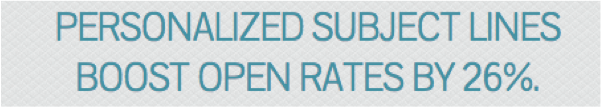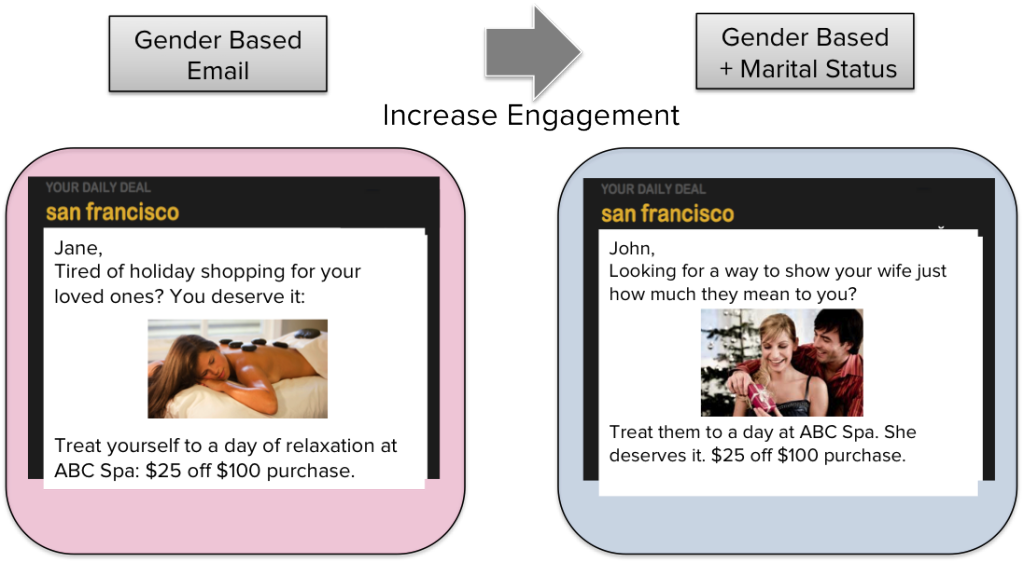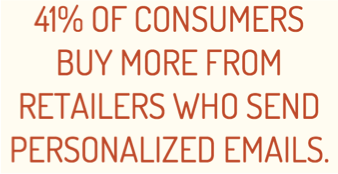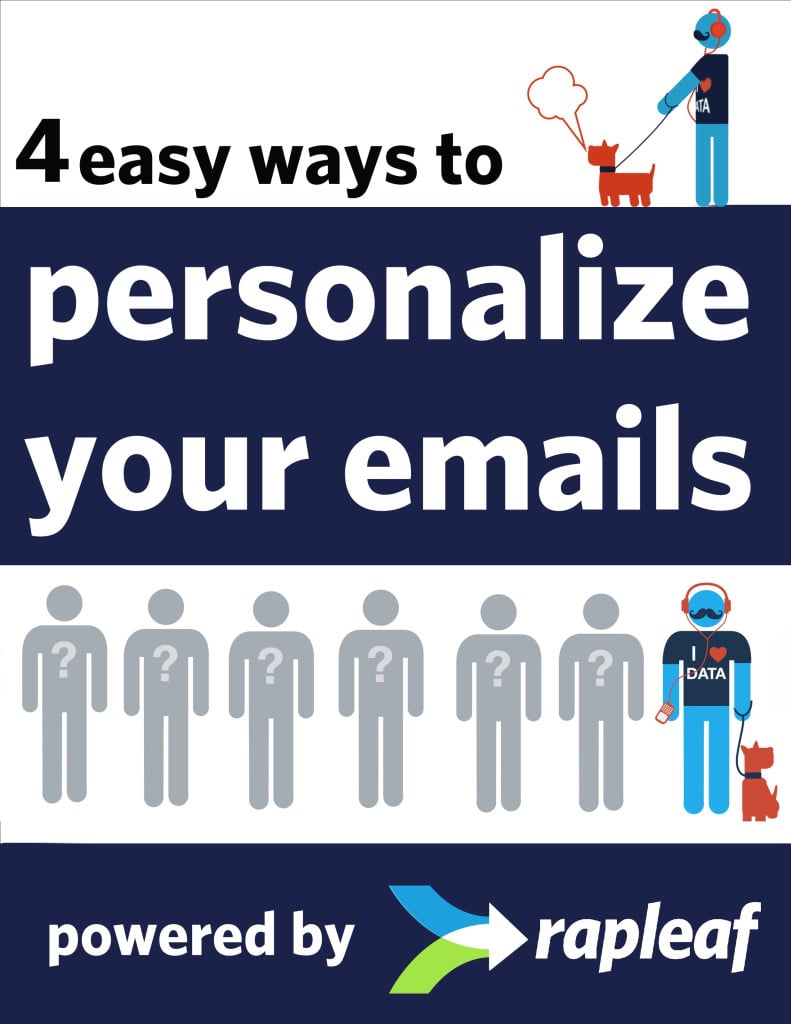 Recently, a top-5 Internet Retailer approached TowerData because they were struggling to make their email marketing more relevant. Using our data to tailor content, special offers, and gender-specific subject lines, the e-tail company saw some pretty crazy improvements in their email campaigns. Open and click-through rates increased by 30%. Earnings per user shot up 14% over the first 30-day period. And cost per conversion decreased by 63%, all because they took the time (and data) to personalize.
Recently, a top-5 Internet Retailer approached TowerData because they were struggling to make their email marketing more relevant. Using our data to tailor content, special offers, and gender-specific subject lines, the e-tail company saw some pretty crazy improvements in their email campaigns. Open and click-through rates increased by 30%. Earnings per user shot up 14% over the first 30-day period. And cost per conversion decreased by 63%, all because they took the time (and data) to personalize.
How can you hop on the email personalization bandwagon too? Here are four easy ways you can use TowerData data to customize your emails and get clear results.
1. Subject Lines
With TowerData data, you can tailor your subject lines to speak directly to your subscribers and make a great first impression. If [email protected] has a family, don’t send her the subject line “Fun links for singles;” give her “10 restaurant chains that your kids will love.”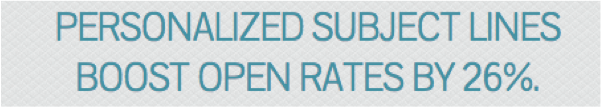
Easier still, insert your subscriber’s geographic area right into the subject line. Marketers have had as much as a 26% increase in open rates simply by changing “Check out our local offers” to “Check out offers in NYC.” You can even A/B test different words, sentences, and personalization techniques to see which works best for male/female, young/old, or married/single subscribers.
2. Content
A good subject line is essential to any email but, at the end of the day, you need content that your customers will actually want to read. Use TowerData data to personalize the content of your emails and give subscribers the customer-centric offers and info they want.
See which subscribers are into DIY (do-it-yourself) projects, and give them tips on how to get started. Got a ton of young married subscribers? Highlight a romantic gift idea to that segment of your list. As an added bonus, you won’t have to worry about accidentally sending an email about pedicures to a cowboy in Wyoming.
3. Image
It’s not just the copy that need personalizing; it’s the images too. Take this example from a daily deals company.
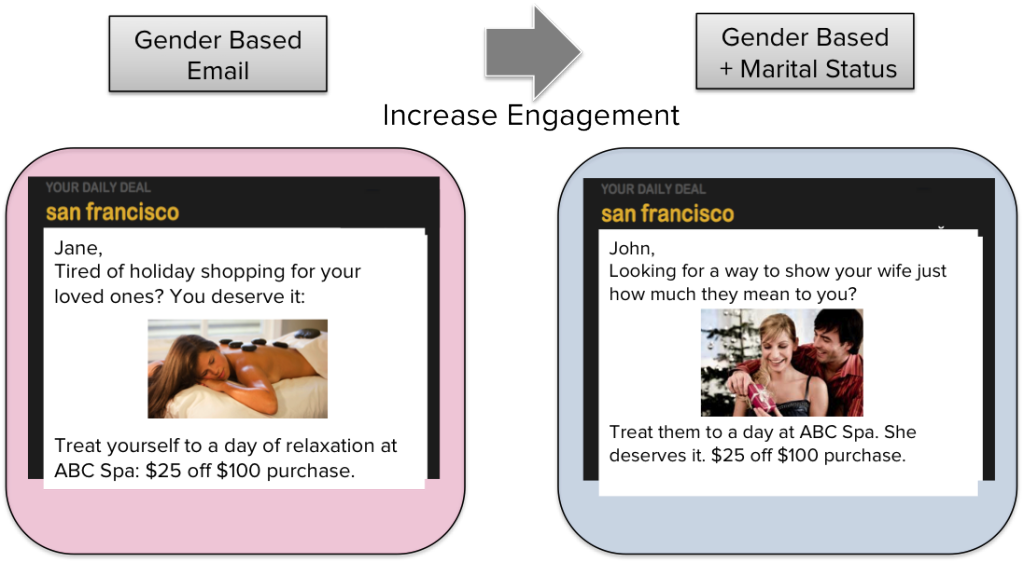
On the left, you can see an email that is already using gender data to personalize. The spa offer is being marketed only to women as a chance to relax and have some “me” time. Using gender AND marital status data, however, you can offer a day at ABC spa to men as well. Married men were sent the email on the right which markets the spa package as a gift for one’s wife.
The possibilities don’t end with age and gender. If you sell women’s clothes, you could use a picture with a younger model for emails to 18-35 year olds and an older model for emails to 35-50 year olds. No one likes getting emails that don’t apply to them. The more your emails speak to your customers, the more likely they’ll be to click, respond, and buy.
4. Formatting
Data can help you fashion your emails to appeal to different subscribers’ visual styles as well. For example, studies show that men like emails with a few, dark colors and strong, horizontal lines while women prefer emails with several, lighter colors and a few different fonts. Try creating two email templates for your next campaign: a simple, darker one for men and a lighter, more detailed one for women.
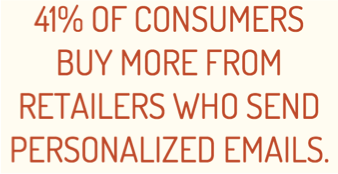
You can also personalize the ordering of your offers and content to appeal to your different subscribers. For offers with graphics, it’s been shown that men look first at the image while women look to the price. With these best practices in mind, try out different colors, fonts, and layouts, then A/B test them to see which hits home with each of your different customer clusters.
Ready to start personalizing your emails with TowerData data?
Create a free account at www.TowerData.com, or reach out to [email protected] to get started today.
 Affiliate Marketing
Affiliate Marketing Automotive
Automotive eCommerce and Retail
eCommerce and Retail FinTech
FinTech LeadGen
LeadGen Nonprofit and Political
Nonprofit and Political Payments
Payments Technology Platforms
Technology Platforms Tourism and Hospitality
Tourism and Hospitality
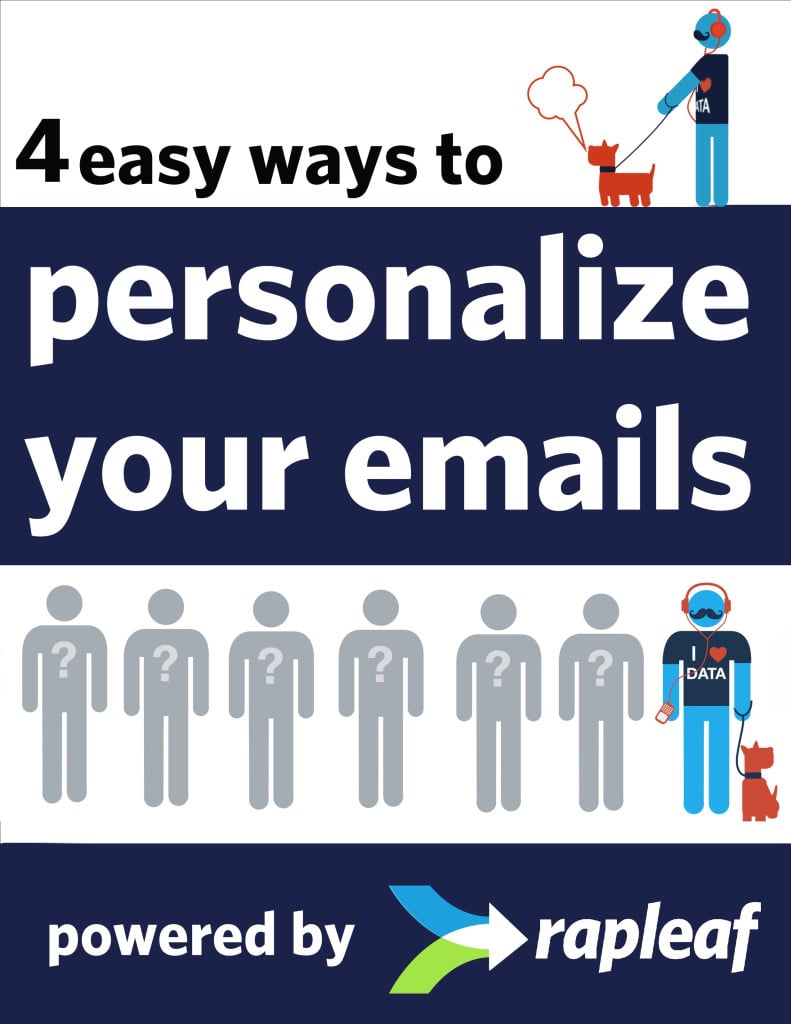 Recently, a top-5 Internet Retailer approached TowerData because they were struggling to make their email marketing more relevant. Using our data to tailor content, special offers, and gender-specific subject lines, the e-tail company saw some pretty crazy improvements in their email campaigns. Open and click-through rates increased by 30%. Earnings per user shot up 14% over the first 30-day period. And cost per conversion decreased by 63%, all because they took the time (and data) to personalize.
Recently, a top-5 Internet Retailer approached TowerData because they were struggling to make their email marketing more relevant. Using our data to tailor content, special offers, and gender-specific subject lines, the e-tail company saw some pretty crazy improvements in their email campaigns. Open and click-through rates increased by 30%. Earnings per user shot up 14% over the first 30-day period. And cost per conversion decreased by 63%, all because they took the time (and data) to personalize.