If you’ve ever been unfortunate enough to send an email with an error, you know the feeling of instant regret.
If you’ve ever been unfortunate enough to send an email with an error, you know the feeling of instant regret.
Now imagine emailing that same error to your entire contact base. Mortifying, isn’t it?
Anyone who’s sent an erroneous email can attest to the fact there’s no such thing as being too thorough when it comes to your email pre-deployment process. From typos and factual errors to coding mistakes, a flawed email can reflect poorly on your brand and make customers question your competence. In other words, it’s not a good look.
At the same time, painstakingly combing over every email before send is tedious, time-consuming and usually at the bottom of the list of things marketers enjoy. That’s precisely why a pre-deployment email checklist is so important – it simplifies the process and helps ensure you don’t miss a crucial step or make an embarrassing rookie mistake.
To help you avoid the humiliation and potential loss of customer loyalty, we’re sharing five things you should include as part of your pre-deployment email checklist.
1. Full Copyediting
Every email should undergo at least one round of copyediting from someone other than the original writer. As any copywriter will admit, it’s easy to miss errors when you’re staring at the same block of your own text for several minutes.
And while tools like spell check and Grammarly are excellent helpers, there’s no substitute for a good ol’ fashioned proofreading by a real human. Don’t forget to check the subject line and preheader text. An error there can prevent a recipient from even opening your message.
2. Voice and Brand
In addition to reviewing for spelling, grammar and syntax, it’s also important you review the email copy to make sure it correctly reflects your brand’s voice, tone and style.
For example, if your voice is generally light and fun, but the email is dry and overly professional, it may not engage your audience. Be sure to keep your brand’s style guide handy for reference.
3. Contact Lists
One of the worst email goofs is sending your message to the wrong list, so make sure you’re sending your email to the right group. Also, confirm you’re using a current and clean email list and that you’ve added the appropriate suppression list(s). Inadvertently emailing people who have opted out or contacts who haven’t given you permission could be dangerous for your sender reputation.
4. Design and Layout
Are you using the correct template? If you’ve included images, are they the correct size and resolution? Are all paragraphs, bullets and other text styles in the appropriate format? Your recipients are going to review visuals before they even begin reading the copy, so it’s crucial your email is aesthetically pleasing.
5. Rendering and Compatibility
Your contacts will be opening your email using a number of different devices, and you need to make sure it renders correctly on all of them.
A tool like Litmus or Email on Acid will allow you to quickly review whether or not your email design is compatible across dozens of devices, browsers and apps. This should be the final step of your email pre-deployment process.
Pro-Tip: If you make any revisions or updates to your email, be sure to run it through a compatibility test again-just to be on the safe side.
Making Your Pre-Deployment Email Checklist Work
As with any new process, it’s important to achieve buy-in from your team and make it as easy as possible. Train each member on how to use the checklist correctly and consider running multiple checks on each email-especially those sending to your larger lists.
The more eyeballs on your emails before you click “send”, the less likely you are to make an embarrassing blunder.
Make your email marketing campaigns more powerful with comprehensive user behavior data. Check out TowerData’s Active Customer Intelligence to see what data you might be missing out on.
 Affiliate Marketing
Affiliate Marketing Automotive
Automotive eCommerce and Retail
eCommerce and Retail FinTech
FinTech LeadGen
LeadGen Nonprofit and Political
Nonprofit and Political Payments
Payments Technology Platforms
Technology Platforms Tourism and Hospitality
Tourism and Hospitality
 If you’ve ever been unfortunate enough to send an email with an error, you know the feeling of instant regret.
If you’ve ever been unfortunate enough to send an email with an error, you know the feeling of instant regret.