Email delivery can be a tricky business. When your email message doesn’t land in either the inbox or the spam folder, we say it bounces.
- Sometimes the bounce is temporary (a “soft bounce”)
- Other times, the failure is permanent (a “hard bounce”)
Bounces are a fact of email life. They can result from mistakes or problems that are beyond your control, and sometimes they happen because of something on your side with the message itself or your email set-up.
In order to run the most effective email campaigns possible, you must understand why emails are bouncing and what you can do to reduce them.
5 Reasons Your Email Bounces
1. The email address was entered incorrectly at opt-in.
People make mistakes when filling in online forms on your website from a computer or on a tablet or smartphone screen. Or, a clerk who typed the address into a point-of-sale system heard wrong or misread a handwritten address on a form.
2. The recipient’s mailbox is invalid.
An invalid mailbox either doesn’t exist or belongs to a closed account.
- Beyond typos, your subscriber might have deliberately entered incorrect information in order to enter a contest or download content without signing up for your email. Or, she closed her AOL account and switched to Gmail.
- You’re prone to this error if you buy or rent email address lists, because you don’t know how many of those addresses are still valid until you send to them.
- An abandoned email address can generate soft bounces. This happens when messages pile up until the mailbox reaches capacity. The mailbox is valid, but it can’t accept new messages.
3. A server blocked the message because it violates a rule.
Your message might be too large or improperly formatted, contain banned content or come from a prohibited domain. In some cases, the message is fine, but you sent it to a spam trap, an email address set up to catch unsolicited email.
4. A server blocked your sending IP address.
This is a permanent failure. It happens for many reasons, including these:
- Your IP address is blacklisted for suspected spamming or email fraud or has other reputation issues.
- Your email isn’t properly authenticated, or the sending address can’t be verified.
- Hitting too many invalid mailboxes.
- Hitting too many spam traps.
- Triggering too many spam complaints from recipients.
Some ISPs will block your IP temporarily if it’s too new to have reputation data.
5. The server is temporarily overloaded or unavailable.
This generates a soft bounce. The problem isn’t with your email system, your IP address, or your message but something on the recipient’s end. These servers usually save messages in a queue and deliver them after the problem gets fixed.
11 Tips For Avoiding Email Bounces
Some bounces are inevitable, but several strategies can reduce your exposure and improve your email delivery.
1. Switch to opt-in email.
Many studies show that opt-in email outperforms opt-out messaging sent to third-party lists. Also, more countries now mandate opt-in.
These services, such as SafeToSend by AtData, can detect a malformed email address right at opt-in and ask the customer to correct errors, thus keeping more invalid addresses out of your database.
3. Send confirmation emails after opt-in.
This will weed out invalid emails before they go into your general database.
4. Send emails to test addresses before sending to the full list.
Like canaries in coalmines, test addresses can warn you about delivery issues before you launch a major campaign.
5. Sign up for ISP feedback loops.
ISPs use these to tell you which recipients clicked the spam button on your message. If you keep emailing to complaining addresses, you risk having all of your messages blocked.
6. Remove hard-bouncing emails immediately.
Your email system should be set up to remove invalid addresses immediately. If it isn’t, ask to have this change made ASAP. Otherwise, it can hinder your ability to send emails to most ISPs.
7. Stay on top of your email delivery reports.
These reports tell you with varying degrees of accuracy or clarity which error codes your messages triggered. Ask your database manager for help in reading the reports and interpreting the codes.
8. Monitor email delivery by domain.
If you see that that a specific ISP is blocking your emails, you can more easily get to the root of the problem. Most ISPs list specific protocols for resolving problems on their websites.
9. Make sure your SPF and DKIM authentication records are accurate.
Most ISPs require some form of authentication in order to accept messages. Check with your database manager to be sure this has been done or is in process.
10. Clean your list regularly to remove invalid, repeated soft-bouncing, or inactive addresses.
Addresses that soft-bounce frequently might be abandoned mailboxes and could get converted into ISP or blacklist spam traps. Move inactive addresses off your active list and create a reactivation program for them.
11. Use Email Change of Address to reach out to lost email owners.
AtData’s patented ECOA technology can reconnect you with previously active customers in a safe, secure format. You’ll retain more customers, recoup lost acquisition costs, and stay in good standing with the ISPs.
When to Say Goodbye
There is no general rule of thumb in determining when to remove hard and soft bounces from your file. It’s situational from company to company. Regardless of your approach, bounces matter to every email-marketing program, as they are a direct contributor to your “score” or “reputation” with the ISPs.
The two key bounce metrics to watch are hard versus soft.
- Hard bounces come back with a 5XX code, and require immediate attention
- Soft bounces come back with a 4XX code. Depending on the specific code, you might re-target these email addresses a few times before dropping them.
More on soft bounces:
A soft bounce attributed to a DNS failure is a reason to investigate why the DNS address is failing. A soft bounce due to a mailbox being full serves as a Catch-22. Why keep trying a mailbox that is already flooded? Wait a bit, and send them your next message when they are most likely to pay attention to your message.
When it comes to removing soft bounces, it’s always a good idea to be conservative initially and then dial it up if you feel you might be “losing” too many potential subscribers. If you start out too aggressive, it might come back to bite you in the butt if your reputation and deliverability get affected. Digging yourself out of a hole is much harder than digging a little deeper every so often
 Affiliate Marketing
Affiliate Marketing Automotive
Automotive eCommerce and Retail
eCommerce and Retail FinTech
FinTech LeadGen
LeadGen Nonprofit and Political
Nonprofit and Political Payments
Payments Technology Platforms
Technology Platforms Tourism and Hospitality
Tourism and Hospitality