The intersection of email and social media has led to the emergence of what is being called the Social Inbox. There is, however, no clear consensus of what constitutes a Social Inbox or how marketers should address it in their campaigns.
What we find is the term Social Inbox popping up in different places with different meanings and connotations. Email inboxes in general are becoming more social, the latest being a new Social tab in Gmail, and this trend is being called a Social Inbox. Social media services such as Facebook, Twitter and LinkedIn also have inboxes that are called Social Inboxes.
Facebook added a feature called Social Inbox in 2010, and a number of vendors have fielded products and services called Social Inbox, including HubSpot, LocalVox, Viralheat, Engagio and Sendible. These Social Inboxes differ in their features and functionality. There is even a marketing agency called Social Inbox.
On top of this is a dizzying array of products that integrate email and social media in some way to create synergies and a more Social Inbox. These include Toutapp, Xobni, Rapportive, OtherInbox, Nutshell Mail, Topify, Rapleaf, Fliptop, Insightpool, Social Oomph and Nimble.
As Mark Brownlow notes on Email Marketing Reports, “Barely a day passes without an email heavyweight or software vendor announcing some new tool or feature to improve the functionality of the inbox.”
It’s a Bird, It’s a Plane
Experts who talk about the Social Inbox differ in their interpretations. Warren Cornelius, for example, talks about the Social Inbox as “all about integrating the two channels,” that is email and social media. But his description is narrow-simply giving Facebook fans a means to subscribe to your email list. “You just have to insert subscription forms or iFrames (inline frames) onto your social media platforms,” he says.
When Adam Wexler talks about the Social Inbox, he means the inboxes of social networks themselves. He says these social media services have powerful inboxes and it’s a shame brands have yet to leverage each in an optimal fashion.
Jam Mayer sees the Social Inbox another way-as a replacement for email. She describes using intermediary tools like Rapportive and Nimble to communicate directly with peoples’ social media inboxes. When a business contact asks, “What’s your email address?” She replies, “I don’t have one. But, you can contact me through your preferred social network. LinkedIn perhaps?”
Email & Social Media Merger
Mark Brownlow has a different vision. He sees an eventual merging of social media and email as the Social Inbox. “Put simply,” he says, “the lines between email and social are blurring: We’re looking at the arrival of the so-called social inbox.”
With email inboxes adding social features, and social media services adding email connections, Brownlow sees email and social media gradually merging to become a “communications hub,” which he describes as a “genetically-modified super inbox.”
Facebook’s attempt to create such a communications hub has generally been considered a flop. A year after its Social Inbox debuted, a flood of reports described the service as a fiasco with users finding many of their messages buried and missing.
HubSpot’s Social Inbox, released in May 2013, is not a communications hub, rather a listening and alert tool to monitor social media conversations. When a person mentions your company or a competitor, you can receive an alert and respond accordingly.
Social Inbox Strategy
The bottom line is that there is no single meaning to the Social Inbox, just as there is no single way to integrate email and social media. What marketers will have to do, it seems, is come to terms with the various approaches and devise strategies that utilize the Social Inbox in ways that make sense for their products and campaigns.
As the market advances, new email and social media features and tools are bringing new opportunities to innovate. For Gmail’s new Social tab, one potentially new approach is to send messages to your subscribers from your social media services (Twitter, LinkedIn, Facebook, etc.) that will land in the recipient’s Social tab. This circuitous method will increase your visibility in the inbox and give your communications a different slant.
Adam Wexler believes companies are missing opportunities to leverage their social media following by broadcasting personalized messages in the same way they send personalized emails. Many of the world’s biggest brands have amassed followings that rival, if not surpass, their email databases, he points out. For those who practice permission-based marketing, he says, a Twitter follow is equivalent to an email subscribe opt-in.
How do you define the Social Inbox? How do you think email marketers should approach the Social Inbox?
Photo Credit: Pensiero
 Affiliate Marketing
Affiliate Marketing Automotive
Automotive eCommerce and Retail
eCommerce and Retail FinTech
FinTech LeadGen
LeadGen Nonprofit and Political
Nonprofit and Political Payments
Payments Technology Platforms
Technology Platforms Tourism and Hospitality
Tourism and Hospitality